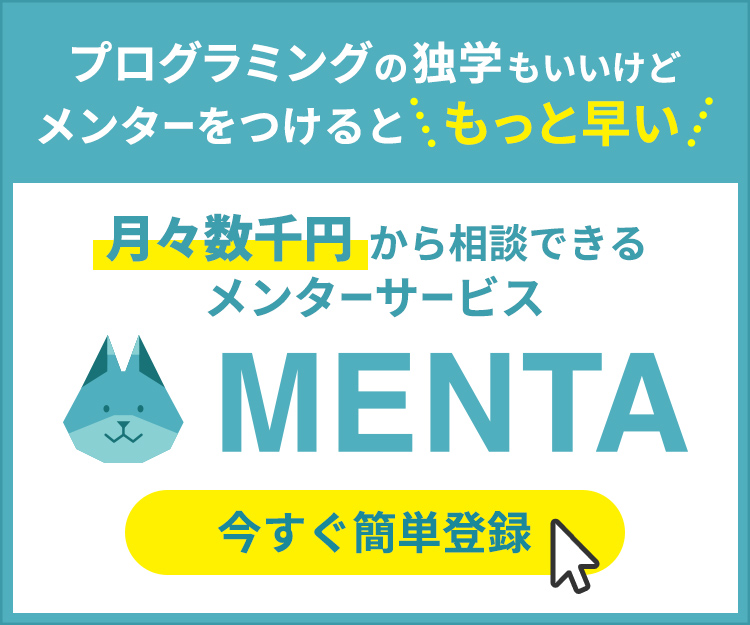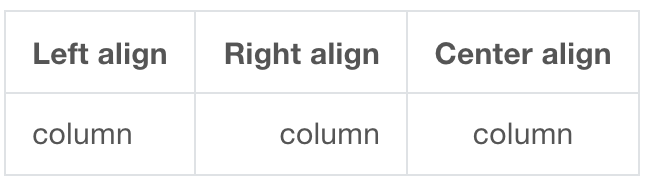[勉強]amazon linux2でwebサーバを構築する(apache | tomcat | java)
apache
バージョンはyumで取得できる最新(2.4.57)を使用。
$ sudo yum install -y httpd
$ httpd -v
Server version: Apache/2.4.57 ()
Server built: May 3 2023 16:00:14
$ sudo systemctl status httpd.service
● httpd.service - The Apache HTTP Server
Loaded: loaded (/usr/lib/systemd/system/httpd.service; disabled; vendor preset: disabled)
Active: inactive (dead)
Docs: man:httpd.service(8)
$ sudo systemctl start httpd.service
$ sudo systemctl status httpd.service
● httpd.service - The Apache HTTP Server
Loaded: loaded (/usr/lib/systemd/system/httpd.service; disabled; vendor preset: disabled)
Active: active (running) since Mon 2023-08-14 16:50:53 JST; 1s ago
Docs: man:httpd.service(8)
Main PID: 5174 (httpd)
Status: "Processing requests..."
CGroup: /system.slice/httpd.service
tq5174 /usr/sbin/httpd -DFOREGROUND
tq5175 /usr/sbin/httpd -DFOREGROUND
tq5176 /usr/sbin/httpd -DFOREGROUND
tq5177 /usr/sbin/httpd -DFOREGROUND
tq5178 /usr/sbin/httpd -DFOREGROUND
mq5179 /usr/sbin/httpd -DFOREGROUND
Aug 14 16:50:52 ip-172-31-5-50.ap-northeast-1.compute.internal systemd[1]: Starting The Ap...
Aug 14 16:50:53 ip-172-31-5-50.ap-northeast-1.compute.internal systemd[1]: Started The Apa...
Hint: Some lines were ellipsized, use -l to show in full.ここまででインストール完了。
ブラウザからhttp://[IPアドレス]/へアクセスし、apacheの画面が表示されることを確認。
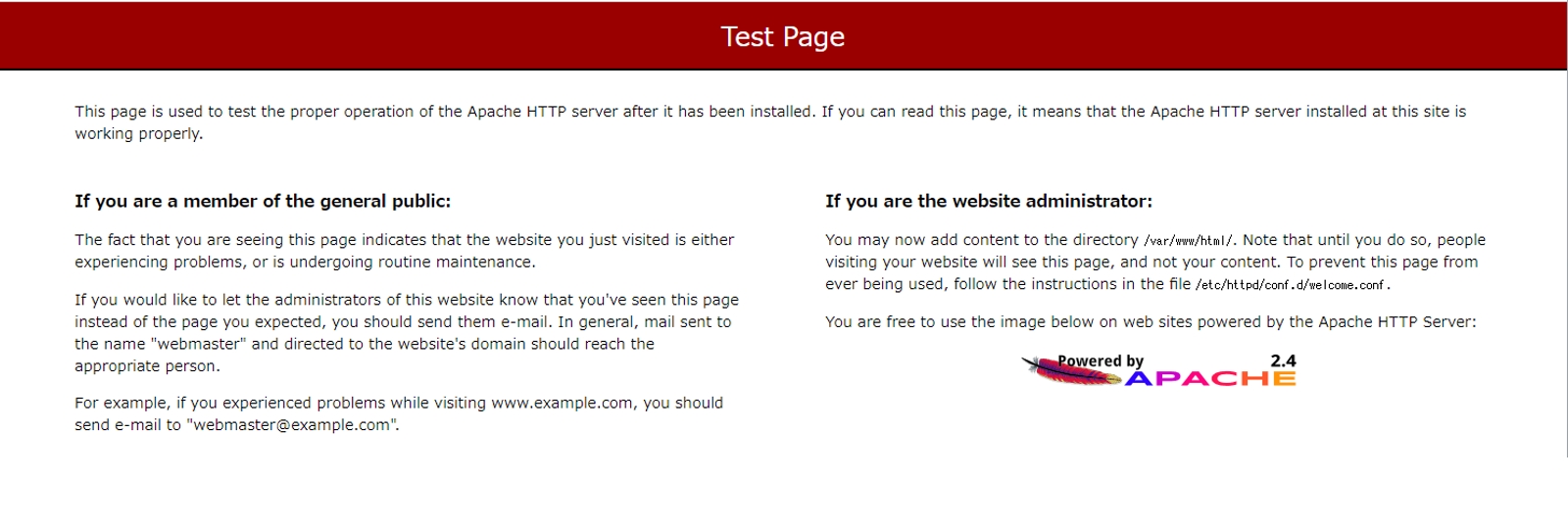
EC2起動時に自動でapacheも起動するよう設定。
$ sudo systemctl enable httpd.service
Created symlink from /etc/systemd/system/multi-user.target.wants/httpd.service to /usr/lib/systemd/system/httpd.service.tomcatへリクエストを渡す設定を追記。
■httpd.conf
ProxyPass / ajp://localhost:8080/[コンテキストパス]/
ProxyPassReverse / ajp://localhost:8080/[コンテキストパス]/tomcat
バージョンは10.1.11を使用。
$ cd
$ sudo useradd -s /sbin/nologin tomcat
$ wget https://dlcdn.apache.org/tomcat/tomcat-10/v10.1.11/bin/apache-tomcat-10.1.11.tar.gz
$ tar -xzvf apache-tomcat-10.1.11.tar.gz
$ cd opt
$ sudo mv ~/apache-tomcat-10.1.11 ./
$ sudo mv apache-tomcat-10.1.11 tomcat-10.1.11
$ sudo chown -R tomcat:tomcat tomcat-10.1.11
$ ll
total 0
drwxr-xr-x 4 root root 33 Mar 8 09:47 aws
drwxr-xr-x 2 root root 6 Aug 16 2018 rh
drwxrwxr-x 9 tomcat tomcat 220 Aug 14 16:58 tomcat-10.1.11
$ sudo ln -s /opt/tomcat-10.1.11 /opt/tomcat
$ sudo chown -h tomcat:tomcat tomcat
$ ll
total 0
drwxr-xr-x 4 root root 33 Mar 8 09:47 aws
drwxr-xr-x 2 root root 6 Aug 16 2018 rh
lrwxrwxrwx 1 tomcat tomcat 19 Aug 14 17:03 tomcat -> /opt/tomcat-10.1.11
drwxrwxr-x 9 tomcat tomcat 220 Aug 14 16:58 tomcat-10.1.11TomcatをOSにサービスとして登録。
$ cd /usr/lib/systemd/system/
$ sudo vi tomcat.service
# Systemd unit file for default tomcat
#
# To create clones of this service:
# DO NOTHING, use tomcat@.service instead.
[Unit]
Description=Apache Tomcat Web Application Container
After=syslog.target network.target
[Service]
Type=oneshot
PIDFile=/opt/tomcat/tomcat.pid
RemainAfterExit=yes
#EnvironmentFile=/etc/tomcat/tomcat.conf
#Environment="NAME="
#EnvironmentFile=-/etc/sysconfig/tomcat
ExecStart=/opt/tomcat/bin/startup.sh
ExecStop=/opt/tomcat/bin/shutdown.sh
ExecReStart=/opt/tomcat/bin/shutdown.sh;/opt/tomcat/bin/startup.sh
SuccessExitStatus=143
User=tomcat
Group=tomcat
[Install]
WantedBy=multi-user.targetEC2起動時に自動でtomcatも起動するよう設定。
$ sudo systemctl enable tomcat.service
Created symlink from /etc/systemd/system/multi-user.target.wants/tomcat.service to /usr/lib/systemd/system/tomcat.service.
$ sudo systemctl status tomcat.service
● tomcat.service - Apache Tomcat Web Application Container
Loaded: loaded (/usr/lib/systemd/system/tomcat.service; enabled; vendor preset: disabled)
Active: inactive (dead)自動デプロイをoff。
sudo vi /opt/tomcat/conf/server.xml
<Host name="localhost" appBase="webapps"
unpackWARs="true" autoDeploy="false"> ★true→falseへエラーが発生したのでserver.xmlを編集。
Caused by: java.lang.IllegalArgumentException: The AJP Connector is configured with secretRequired="true" but the secret attribute i
s either null or "". This combination is not valid.■server.xml
<Connector port="8080" protocol="AJP/1.3"
connectionTimeout="20000"
redirectPort="8443"
secretRequired="false" ★これを追加
maxParameterCount="1000"
/>java
バージョンは17を使用。
$ sudo yum install java-17-amazon-corretto
$ java -version
openjdk version "17.0.8" 2023-07-18 LTS
OpenJDK Runtime Environment Corretto-17.0.8.7.1 (build 17.0.8+7-LTS)
OpenJDK 64-Bit Server VM Corretto-17.0.8.7.1 (build 17.0.8+7-LTS, mixed mode, sharing)
$ which java
/usr/bin/java